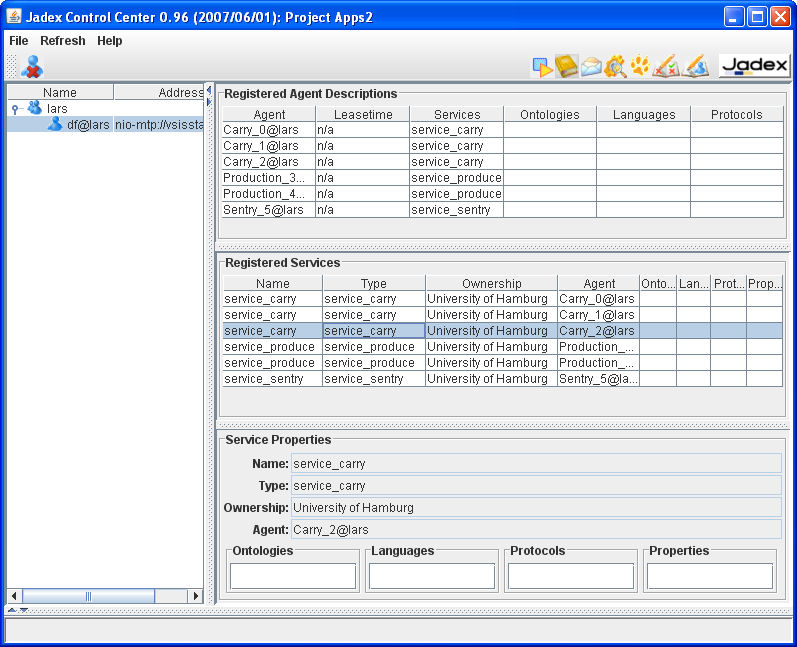The DF browser can be used to display the current service registrations
of application agents. The left part of the browser view
(see Figure 4.1, “DF browser overview”)
shows the locally available DF agent of the platform. (Currently it
is not possible to include remote DF agents into the view). If the
DF agent is selected the currently registered agent descriptions and
services will be displayed in the center view. This view can be refreshed
by invoking the "refresh" popup menu directly on the DF agent.
In addition a regular refresh interval can be specified via the "Refresh"
menu, which offers the alternatives to perform a refresh "never", or
every "1", "5" or "30" seconds.
The DF browser can be used to display the current service registrations
of application agents. The left part of the browser view
(see Figure 4.1, “DF browser overview”)
shows the locally available DF agent of the platform. (Currently it
is not possible to include remote DF agents into the view). If the
DF agent is selected the currently registered agent descriptions and
services will be displayed in the center view. This view can be refreshed
by invoking the "refresh" popup menu directly on the DF agent.
In addition a regular refresh interval can be specified via the "Refresh"
menu, which offers the alternatives to perform a refresh "never", or
every "1", "5" or "30" seconds.
The center view is split-up into three different panels. The uppermost "Registered Agent Description" panel shows all agent descriptions of the selected DF agent, i.e. if no DF agent is selected no registrations will be visible. For each registered agent description, the agent name, the lease time, the contained services as well as a overview about the used ontologies, languages and protocols are shown.
Below the agent description panel the "Registered Services" panel shows agent services in more detail. For each service its name, type, ownership as well as a short info about ontologies, languages and protocols is displayed. Additionally an entry exists for the containing agent description making clear to which of the agent descriptions a service belongs. Per default the service descriptions of all agent descriptions are presented. Selecting an agent description in the "Registered Agent Description" panel restricts the services presented in the lower panel to those that belong to one of the selected agent descriptions.
In the lowermost panel one service is shown with all its properties, i.e. especially all contained ontologies, languages, protocols and properties can be inspected. The selection of the service description that should be made visible in the "Service Properties" panel has to be done in the "Registered Services" panel (here only a single selection is allowed).
 Besides viewing the registered agent descriptions and services the DF
browser can also be used for deleting obsolete agent descriptions. This
can be done by selecting the service (or services) in the agent description
panel and activating the remove operation via the popup menu or via
the corresponding button in the toolbar.
Besides viewing the registered agent descriptions and services the DF
browser can also be used for deleting obsolete agent descriptions. This
can be done by selecting the service (or services) in the agent description
panel and activating the remove operation via the popup menu or via
the corresponding button in the toolbar.